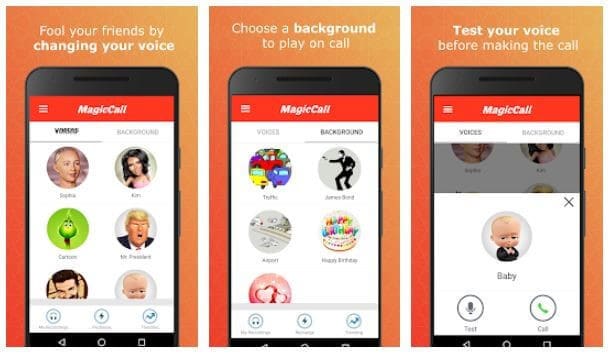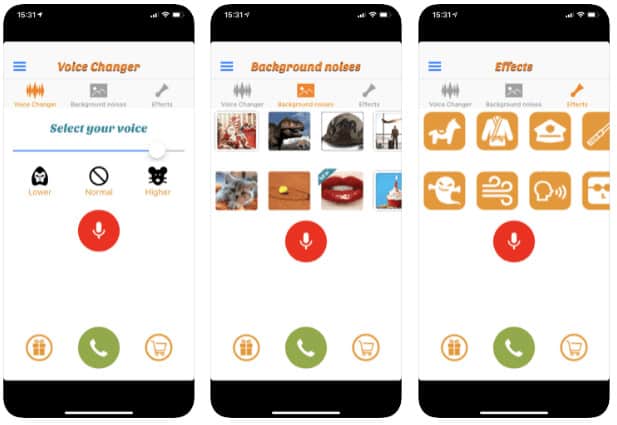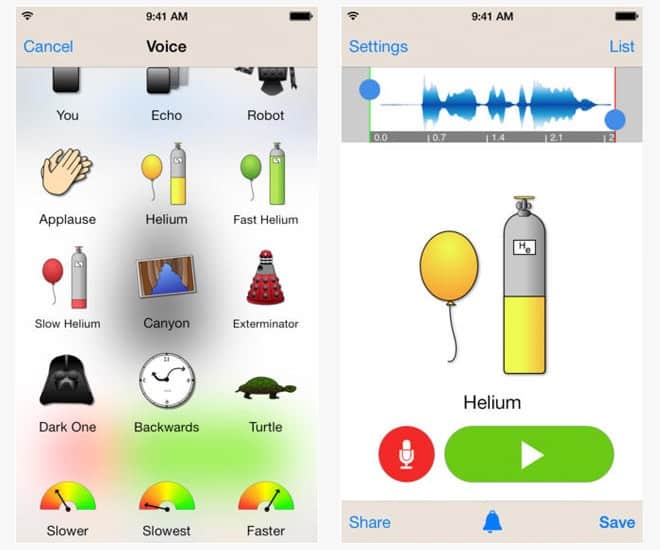Top 8 Best Voice Changer Apps During Call for Android and IOS in 2024

If you have trouble masking your voice but enjoy playing practical jokes on your friends and family, a funny voice changer app is a must-have. It can help you create a variety of fantastic and funny sound effects for your voice.
People who enjoy playing practical jokes on others and getting out of boring situations will find a dedicated real-time call voice changer app extremely useful.
You can use a variety of apps to make prank calls to your friends. We’ve compiled a list of the best voice changer apps for Android and IOS to use while on the call.
What is the best Android and IOS Voice Changer App?
Two of the most popular and best free voice changer apps for iOS are MagicCall and Funcall, while Voice Changer with Effects is the best voice changer app for Android.
What is Voice Changer in Snapchat?
The Snapchat voice changer is a Snapchat feature that allows you to change your natural voice into a funny and cool sound by using a variety of voice filters such as alien, bear, cat, robot, and many others.
1. Prank Dial
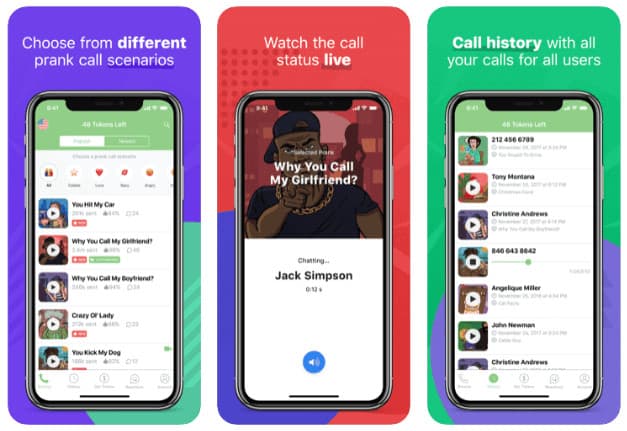
During a phone call, Prank Dial is one of the most popular voice changer apps. It’s also compatible with Android and iOS. This one is unique in that it includes pre-recorded sentences that are played during the call.
So you can play a joke on someone by calling their number and selecting one of the recorded voices. Simply call and play the amusing records while you wait for your friend’s reaction. You can also record the call with this call voice changer app. You can play it later or share it on social media with your friends.
You also get free calls every day, which makes it even more convenient. The Prank Dial app’s automated responses are what make it seem real. A variety of prank call scenarios are available to the user. Save the call history and listen to the responses.
2. MagicCall
MagicCall is a fantastic app for both Android and iOS that can be used as a voice changer during phone calls. It’s a fun prank call app that allows you to call your friends and use different effects. Magic Call is simple to use and includes pre-installed background effects as well as a variety of voice modifications.
Male, Female, Elderly Male, Robot, and Kid are among the voices available in the Voices section. Rain, Concert, Traffic, Birthday, Racecar, and Mount Everest are among the backgrounds available. You can also use Clap, Gasp, Punch, Kiss, Laugh, and other sounds with emoticons within the calls in the added sounds section.
You must dial a call and choose from male, female, child, or cartoon with background noise. During the call, the recipient will hear the different voice, making it a fun way to prank each other.
The free version of the app allows you to make a limited call of calls, but the pro version allows you to make more. The best part about the app is that you can get free calling minutes by earning points in the call voice changer app.
3. Voice Changer Prank Calls
One of the best call voice changer apps is Voice Changer Prank Call. It was previously known as Call Voice Changer, Allogag for both Android and iPhone, but the name has now been changed for Android. This is another of the prank call apps that you can use to have fun with your friends.
Darth Vader, for example, is one of the many different voice options available. Other than the usual male to female and child voices, these are extraterrestrial. Airport, birthday song, cat, and dinosaur sounds are among the background noises.
Not only that, but you can also add additional effects such as ghost, wind, and so on. Furthermore, all of these features can be tested on the user prior to their use in the actual call.
During a call, you can use the voice changer app to get free minutes and enter to win more minutes from the sponsors. The lightweight application is ideal for those looking for a quick prank call.
4. Funcalls
FunCalls is another call voice changer app that is available for both Android and iOS. You can use it to prank your friends by using different voice effects. The paid version of the app can also be used to make international calls. You can choose from any of the plans provided by the application.
They charge by the minute, and you can choose a plan based on your needs. During the call, the following fun voice effects are available: Helium, Male, Funny, and Scary. Whereas the background voice effects include a variety of sounds such as Cat, Dog, Cow, Wolf, and Monkey sounds.
The demo call feature is what makes it one of the best voice changer apps for calls. Because it allows you to make a free call to yourself, you can hear all of the sound effects. This app is fairly simple to use.
The home page contains all of the functions needed to make calls quickly. Furthermore, the app contains usage information as well as a tutorial video for the user’s assistance.
5. Snapchat Voice Changer
Snapchat is a popular multimedia messaging app, but it also has an intriguing ‘Snapchat voice changer’ feature that allows you to make your voice sound extremely strange and funny. Snapchat allows you to record video snaps with a variety of funny voice filters and share them with your friends via its live messaging feature.
But how do you use these Snapchat voice changer filters? Simply mute the video snap and tap on the speaker icon to select one of the several voice changer Snapchat filters to change your voice. The Snapchat alien voice filter, for example, makes your voice sound like it’s from another planet. The child voice changer filter transforms your voice into that of a small baby.
Overall, the Snapchat voice changer app is an excellent choice for having fun with your best friends and family.
6. Call Voice Changer
Call Voice Changer by IntCall is a great app for making prank calls and is available for the iPhone. It’s also compatible with iPhones and iPads. The most recent update is designed to work with iOS 14, allowing iPhone 9 and later to use the voice changer for calls.
IntCall offers a variety of voice changing options, including male to female and female to male, among others. Several sound effects, including the doorbell, whistle, kiss, baby, the phone ringing, and animal sounds, can be added during the call.
Users can use the app for free for three days with the subscription. Because the call voice changer app makes use of VOIP, a stable internet connection is required. Because the subscription is automatically renewed each week from your iTunes account, you must change the settings to turn it off.
7. Girls Voice Changer
This is a simple female voice changer app that allows you to listen to your voice in various girly sounds, such as old women, young ladies, small babies, and so on.
The only major drawback is that it only allows you to record your voice in a female tone. Unlike the other popular free voice changer apps on this list, there is no option to change your voice from male to female during a phone call.
8. Voice Changer Plus
Despite the fact that it cannot be used during phone calls, this app allows you to create and add voice filters, as well as share all of your recordings for free.
You can select from a wide range of filters, including a robot voice, helium voice, and Darth Vader’s own voice. Aside from that, you can speed up, slow down, or even reverse the voice of your voice. Download it from the App Store if you’re using an iOS device.
Conclusion:
So, here are the best voice changer apps for Android and iOS during a call. We hope you will be able to use the call voice changer app to call your friends and make a prank call. You can, however, try all of these apps to see which one is best for you. We’re confident you’ll find something fun to do with your friends.
To make this post more useful, we’d like to hear your thoughts on it. In the section below, please leave your suggestions and comments. By sharing the article on social media, you can share the information with your friends and others. You can find us on Facebook, Twitter, Instagram, and YouTube.