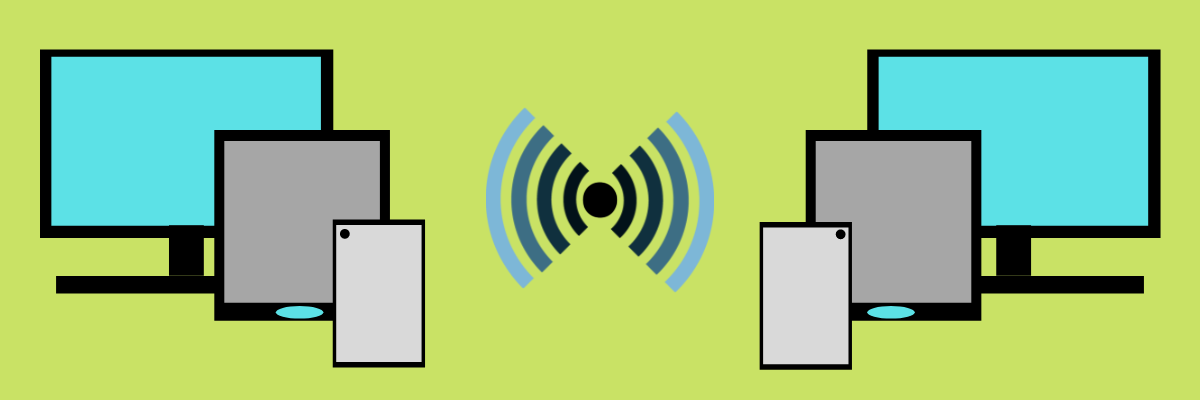What a VPN Does to Protect Your Computer

A virtual private network, or VPN, is a service that allows you to communicate over a public, unsecured, unencrypted network privately and safely by establishing secure, encrypted connections. It routes data coming from your computer through servers in another location and scrambles it to make it unreadable.
Why a VPN Is Important
No matter where you use your device, you’re at risk of a data breach. Unencrypted data is very vulnerable, as is any info that comes through your browser that isn’t secure.
Wireless connections, especially public access points, are particularly vulnerable to sniffers, or computer programs that are used to decode data to make it readable. This includes places that offer free Wi-Fi, such as airports, hotels, and coffee shops.
The bad guys use sniffers to spy, steal data, hijack devices, and even steal identities. The good guys use them to determine how secure a network is.
Anyone within about 500 feet, and as little as 300 feet, in some cases, can get all of your data with the right knowledge and tools. They can see everything from your comments on a local news article to your bank account number and password.
A VPN can help to protect your computer and your information from sniffers and other types of hacks.2
What a VPN Does
A VPN encrypts, or scrambles, data so that a hacker cannot tell what a person is doing online. Essentially, a VPN makes a type of tunnel that prevents hackers, snoopers, and internet service providers (ISPs) from looking at your instant messages, the browsing history, credit card information, downloads, or anything that you send over a network. This tunnel cannot be penetrated, and your transmissions cannot be viewed.
The VPN connection is private, and it can make any public network private for those who use them. Also, the VPN can be used on a desktop or any mobile device including laptops, phones, and tablets.
Perhaps most importantly, a VPN protects data. This data includes instant messages, e-mail communications, downloads, login information, and which sites you visit. The VPN alters your IP address, too. This makes it seem like you are using your computer elsewhere. This makes it possible to access sites like Facebook if they are otherwise blocked.
Proxy vs. VPN
A proxy is similar to a VPN but not quite the same.
Both proxies and VPNs are designed to change a person’s IP address. They also manipulate your browsing practices. A proxy server makes sure the user can browse with anonymity. This means the site you visit would not be able to identify anything about you, including your location.
The major difference between the two is that a proxy doesn’t encrypt your connection. This means that the information you are sending and receiving on the network could be stolen or intercepted if you are on a public Wi-Fi connection.3
Many people use a VPN with a proxy server as it gives the user the best of both worlds. You are safe and you are anonymous.
Tips for Using Public Wi-Fi Connections
If you need to use public Wi-Fi and don’t have access to a VPN, then follow these tips to help keep your data safe:
- Never leave your device alone when connected to public Wi-Fi—not even for a minute, such as going to a restroom.
- Look at your surroundings before settling into a spot for browsing. Do not let anyone see your screen. If you can, sit so that your back is to a wall.
- Take a look at the networks before connecting to them. Make sure you are connecting to the right network and not to a network that is specifically set up to collect information. Ask an employee to confirm the name of the network. Hackers are clever. If you are at Joe’s Coffee Shop and see two networks, JoescoffeeWifi and JoescoffeshopWifi, which one do you connect to?
- Never do any online banking or work with sensitive information when connected to these networks.
- Don’t e-mail anything of a sensitive nature. Save these e-mails for when you are on a secure network.
- Do not turn on file sharing when connected to public Wi-Fi.
- Only visit sites that you don’t have to enter any personal information into. Save the others for a secure network.
- If you don’t need to connect to a wireless connection, don’t leave your Wi-Fi on.