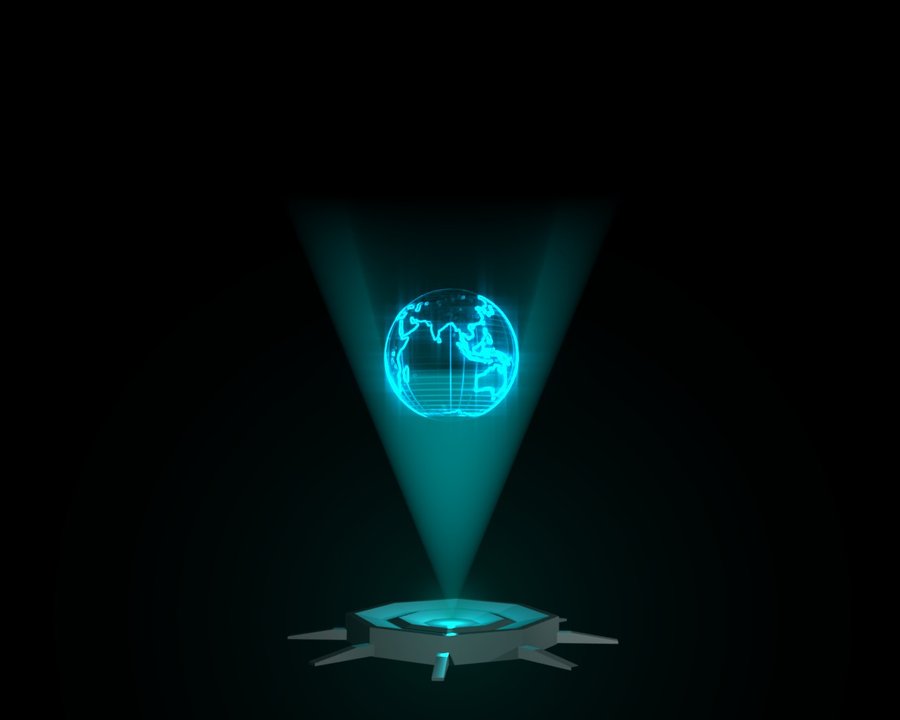15 Top Strategies to Grow Your YouTube Channel

Making it big on YouTube can be difficult, especially as it’s grown more competitive over the years. You not only have to produce unique content that stands out on its own, but it has to be content that works well with YouTube’s algorithms and long enough for monetization (if you want to make money, that is).
Attracting and keeping viewers watching your videos is no small feat. It’s why YouTube is one of the most creative and unforgiving media platforms on the Internet. But despite all of the frustrations and difficulties, there are ways to maximize your success on YouTube and improve your chances of making a big.
If you want to learn how to grow your YouTube channel consistently, these 15 tips are perfect for you. We’ll share the best strategies for growing your YouTube channel in an organic but concentrated way. Let’s get started!
1. Have a Solid Posting Schedule
One of the biggest mistakes that new YouTubers make is they fail to post on YouTube several times per week and on a consistent basis. Especially in the beginning, YouTubers will put all of their time and energy into making just a few extremely high-quality videos. While this can help get your name recognized initially, it doesn’t do you any favors when it comes to making your content easily searchable or attracted to the YouTube algorithm.
The truth is that channels who post more than once per week get more recommended views and perform much better across the entire website. It’s even better to post a video three times per week or more, since this boosts your chances of getting new viewers and increases the likelihood that people will spend time on your channel, clicking from video to video.
Getting new audience members and having each of your videos adding to your total views is critical when you start out and are trying to build a reliable audience.
The second part of this is to commit to a regular schedule. Having a regular day of the week in which you post new videos will help your viewers know when they can expect new content from your channel. Consistency makes people view your channel favourably and helps every new video you create have a built-in audience that can immediately start racking up view count and bringing in ad revenue.
It’s also a smart idea to produce lots of content that is around the same topic or general subject. This will help you build up a general library of content that viewers can browse through, clicking from video to video. This increases your watch time overall and makes your channel much more attractive to future subscribers.
All in all, make sure that you post frequently, that you post consistently, and that all of your videos are somewhat related in general to the main subject, at least until you make it big.
2. Have a Sustainable Production Workflow
Another big mistake that beginners make is that they don’t properly organize their work schedule and their production process eventually falls apart. Making high-quality content on YouTube is not an easy job, even if the pros make it seem that way. You need to devote time to coming up with a sustainable production workflow schedule so you can reliably put out content that is all about the same in terms of quality.
You won’t be able to grow your YouTube channel and attract new visitors if you only post once every six months or year. The key is both consistency and regularity. It doesn’t matter if each of your videos is an Oscar-worthy piece of content that blows everything else out of the water. If you only post once per year, you won’t get subscribers and your view counts won’t go up.
This means thinking ahead of time about the content you can produce on a regular basis and imagining ways in which you can streamline your production workflow. That might mean making certain cuts in terms of quality or subject matter, but it’s worth it if your top goal is to grow your channel quickly and reliably.
This might also involve you hiring assistants or a production team, although these options are more available to YouTube channels that already have a little income coming in. The key is to turn your YouTube channel into any other business that operates with a smooth, streamlined procedure that allows content to be turned out at a reliable pace.
For the purposes of workflow streamlining, many successful YouTubers will create a video studio that enables them to focus their efforts when it’s time to start making content. Having a dedicated workspace is a great way to ensure that your attention is where it needs to be, and your time is used wisely.
3. Have a Good Hook at the Beginning of Each Video
No matter what kind of content you make, the trick to getting people to click is to have a reliable hook at the beginning. As an example, if you have a channel devoted to DIY projects or makeovers, it’s often helpful to show the end result of all your effort toward the beginning of the content. This might seem counterproductive, but people will usually watch through the end of the video to see how you got to the end result rather than wait in total suspense.
Any good opener, regardless of the subject matter at hand, should relate to the topic of the video or your channel’s general theme. Remember that anyone who already clicked on the video is interested in the topic, at least to some degree. You want to get the video’s content quickly into the main subject so that people don’t click away and check out something else.
As you develop content, you’ll be able to grow your channel organically in this way, especially as you become more talented and learn what works for your channel and what doesn’t. You might eventually develop a personal style or theme for your work, which will allow you to grow into comedy or other avenues to get the attention of your viewers over the long-term.
In a nutshell: have something interesting or exciting at the beginning of every video so people are intrigued and stick around to the end.
4. Keep the Opening Short
Almost all great YouTube content should have some kind of opening sequence, whether it’s a set of opening titles or a whole host of credits detailing who is responsible for the video. But whatever kind of opening you use for your channel, it should be short and to the point. Longer titles or credit sequences are a great way to make people lose interest in your content.
If the exact opposite thing you should do if you want to grow your YouTube channel. To make things even worse, having a lengthy opening at the beginning of each of your videos is just another thing people will not look forward to as they browse all of your content. Even if your opening credit sequence is the best thing ever made (it’s not), people will probably only want to see it once.
Instead, your opening credits or title sequences should be short and punchy. It’s okay if they are interesting, but the key is to not make the opening credits longer than five seconds or so. You can still fit a lot of creativity and unique aspects to your opening sequence within this timeframe.
It’s a good way to set the tone for the upcoming show or video content or simply just list what the video will be about. This can be helpful too, as it will alert anyone who accidentally clicked on the wrong video in your content library that they need to switch videos.
5. Use the Ending for Promotion
Lots of successful YouTubers will have end screens; these are the interactive graphical screens you can find at the end of most YouTube content. They have small buttons you can press that lead to other videos, which are usually related to the video that the user just watched. You can alternatively lead your watchers to your personal website or just use it as an advertisement for the subscription button.
The point is that your end screen should be utilized to grow your channel. End screens can be added at about the last 20 seconds of your full video content, so make the most of this time and make it easy for people to subscribe to your channel or click on another video. The easier the processes for your audience, the more likely it is that your channel will grow.
To that end, it’s a good idea to frame your video content in such a way that there is space on the screen for those pop-up buttons leading to extra videos or your subscription page. Think about leaving a little empty space on the side of your face, as a basic example.
You can alternatively add a slate with the logo of your business or brand. This is great if you want the end screen to be more topical or focus more on the brand or your personality.
There’s another aspect to end screens we should cover; they work best if whoever is presenting the content, whether it’s you or another narrator, is still giving information to the viewer. This helps the viewer stay on the screen even as the video is drawing to a close, allowing them time to look at your icons and potentially click on another button to another video. If you fail to keep the content interesting right to the very end, there’s a higher likelihood that whoever is watching the video was simply click away.
You basically have to give your viewers a reason to stick around to the end of the video.
Extending the Session Length
You can additionally extend the total viewing session length for people on your channel by using a playlist end screen, or by automatically sending a viewer to another video in your channel. YouTube detects this as all part of the same content watching session, even if it takes place over multiple videos. This boosts your channel across YouTube’s algorithms and makes it more likely that people will see your stuff in their recommended tab.
As you can see, you should spend a significant amount of thought thinking about how people navigate from video to video in your content catalogue.
You can use the YouTube Creator Studio page’s Video Manager to add stuff to the end screen and customize it to your liking. You’ll also be able to fine-tune settings according to video or set the default end screen across your entire channel. The default settings are that the end screen should show up about 20 seconds before the end, although you can extend this by adding elements and creating new buttons for people to press.
There are three main choices you can select from: you can direct people to your most recent video, you can my Google select the video best for the individual user based on their viewing habits, or you can choose a specific video or playlist.
Overall, selecting “Best for Viewer” works the best for most, especially since the algorithms have an unbiased way to determine a person’s viewing habits based on their data. But it’s sometimes smarter to link people to other videos in a particular playlist or series so they can watch everything in the correct sequence. You’ll likely spend more time on the screen figuring out what works best as your channel grows.
Subscription, Channel, and Linked End Screens
Don’t neglect the importance and effectiveness of subscribing screens, too. On the end screen, you can show a subscription link, which comes with a list for people to subscribe to your channel. It shows your profile picture by default, and it really highlights the importance of subscribing. Lots of people don’t subscribe to their favourite channels not because they’re malicious but because they simply forget.
Therefore, it falls to you to point your viewers toward the subscription button in some way. If your video editing and planning skills are particularly good, you can explain the subscription end screen to your viewer or make a graphic that explains what it’s supposed to be representing. Fine-tune this as needed, as good end screens should result in high conversion rates from viewers to subscribers.
You can alternatively promote another channel with your end screen. This is really helpful if you ever collaborate with other YouTubers. You’ll be able to link them to their channel and your own at the same time. With luck, your collaborators will do the same thing, and everyone will benefit. This is one of the best ways to credit people whose content or information you used in your own video.
Linked end screens are another option. These let you add links to associated websites, which many YouTubers use to links to their Patreon or Kickstarter pages. Just like with subscription in general, the easier you make it for your viewers to reach your profile pages on other sites, the more likely it is that they’ll actually go there.
You do have to follow the YouTube process to set up an “associated site”. Associated sites have to be approved, but the process usually isn’t too stringent. If you have a WordPress blog, you can use plug-ins to redirect people to your blog with ease.
Whenever you’re writing the content for your and page, be sure to keep your calls to action (CTAs) to a minimum. You don’t want to inundate your viewer with requests for their patronage or time. Keep your links to additional websites and especially your own stuff to no more than three.
End Screen Templates
It’s a very good idea for streamlining your workflow to come up with an end screen template that you can use on the majority of your videos. While it’s a good idea to tailor the exact end screen for any piece of video content to whatever the content was about or its goal, you can still use a flexible template to shorten the time you spend working on the actual screen itself.
You can use YouTube’s controls that allow you to “Import From Video” to bring end screens to the majority of your content. We would always recommend this to lessen the amount of time you spend crafting individual screens.
Once you have a good template, it’s a smart idea to check out the analytics options that YouTube provides and see which type of end screen template or format works best. Don’t be afraid to adapt and change things up as the analytics tell you where to focus.
6. Get Rid of Distractions
Ever wonder why so many video bloggers have rapid cuts from sentence to sentence? That’s because they’re trying to get rid of distractions and long pauses in their video content. Distractions and pauses are boring and cause viewers to look at the recommended list for something else to watch. Keep any tangents or distractions to a bare minimum; always remain focused on the goal of the video you are making.
It’s a good idea, in general, to keep all of your videos engaging and fast-paced, even if most of it is just talking from a script. This is where the quick cuts that many video bloggers use come in handy. You can alternatively spice your script up with interesting anecdotes or with graphics you can place in the video using editing software. This all takes practice, but it’ll be well worth it in terms of viewer retention.
7. Make Good Thumbnails
The thumbnail of your video is the small picture that people see before they click on your content. The thumbnail is possibly the single largest factor that determines whether you’ll succeed on YouTube.
That’s because suggested videos are the primary way in which your channel will obtain organic traffic and growth. Whenever someone is watching any content on YouTube, a suggested videos list shows up on the right-hand side. This will have a series of thumbnails down its length. YOUR thumbnail needs to be particularly noticeable and unique to your content at the same time.
Thumbnails are a great way for people to get a snapshot of what the video will provide for their entertainment or information needs. Spend some time coming up with creative and memorable thumbnails for each of your videos and you’ll see much larger and more organic growth than you would otherwise.
Thumbnail Relevance
However, while your thumbnail needs to stand out from the crowd, you can’t just make it something eye-catching or shocking. It needs to pertain to what the video is actually about. If your thumbnail doesn’t relate to your content whatsoever, people will feel tricked and are very likely to click away from your channel altogether. This is a big thing to avoid.
Tell Stories with Thumbnails
Thumbnails, despite their small size, are an excellent way to tell a brief story or tease the content within the video. It’s a great idea to put a couple of words next to the primary subject matter of the content so people get a brief idea of the story they’ll receive if they click on your video. Words that indicate action or consequence are particularly good choices since a viewer’s curiosity will be immediately piqued.
You can use the picture of the thumbnail in conjunction with the video title to draw viewers and give them a good idea about the video’s subject matter and content. Both combined should make a message that’s informative and alluring.
Keep it Small
Thumbnails need to be small by design. YouTube recommends that you keep your thumbnails at about 1280 by 720 pixels. This isn’t the actual size in which the image will appear on the viewer’s screen, but it keeps the image clear, nonetheless. You’ll still have to change the image for a smaller viewing size.
To see how your potential thumbnail will actually look, zoom out so you see the thumbnail image on the screen at the same size as you’ll see it on YouTube. This is a good test to tell if the picture still makes sense and is still noticeable enough. You can also see if it will stand out among competing thumbnails.
If the thumbnail is ruined by this effort, you could try cropping the image into a small area or saturate your colors so they really pop. You can also overly define the edges of your image, so it appears more popping than fading into the background.
Keep the Look Consistent
No matter how many thumbnails you use or make, they should all have a general theme or style that is unique to your channel. Just like with your video titles and overall general theme, your thumbnails need to reflect what you bring to the YouTube market. Keep your logos or colors familiar and consistent and they’ll also be easier to spot for anyone scanning top videos on their recommended list.
One really easy strategy is to have a logo in the thumbnail in the corner. Just make sure this logo is a different color from the rest of the picture so it’s always easy to see.
Exaggerated Emotions are Best
Remember that thumbnails are inherently small pictures. It’s okay to have an exaggerated face and show enthusiasm for the content you’re going to show your viewer on a thumbnail. Don’t worry so much about your face looking ridiculous on the big screen, because the thumbnail image will never be large enough to be that embarrassing.
8. Use AdWords for Thumbnail Options
Testing out your thumbnail can be a tedious process, but we’d recommend that you use Google AdWords to get actionable data in a short span of time. It’s worth it to spend about 10 bucks per day for a week or so to see which of your thumbnails have the highest view-through-rate, or VTR. This lets you know what thumbnails get the most attention and can help you tailor future content creation campaigns.
You should also go to YouTube analytics and check out your suggested video views. This data, too, can help you see which thumbnails are really performing successfully and which are underperforming. You’ll be able to group videos by theme or any other category and make your own “video groups” to see which content categories work the best for your audience.
9. Focus on the Top Performers
Above all, YouTube analytics tools are your best friend. You should always be checking out the performance of your videos and coming up with lists that detail which videos are doing phenomenally and which ones are underperforming relative to your expectations.
You need to be diving deep into your analytical tools and finding out which videos get the most subscriber conversions per view. Try to find any patterns or similarities between top-performing videos, whether it’s thumbnail type, your editing style, or even the content of each video. Once you’ve identified which videos work the best and why, you can get to work making more of that content.
Figuring out this data is pretty easy thanks to the YouTube analytics tools. You can go to the Creator Studio, then Analytics, then Subscribers, then finally click on the YouTube Watch Page. This breaks down the videos that have the most subscribers, and even allows you to do some simple math to figure out how many of the videos viewers are subscribers.
Tip: don’t be alarmed if the numbers of subscribers for your videos don’t add up to your total subscriber count. Many people subscribe on your channel page, and this number will likely make up the difference.
10. Keep Video Content Lengthy
Every YouTuber trying to build a successful channel will want to keep their video content as long as possible for their topic or subject matter. Longer videos might seem initially counterintuitive, given the low attention spans of many YouTube viewers these days. But longer videos equate to more watch time, which makes your videos rank higher in YouTube’s algorithms.
Watch time matters because the YouTube algorithm acts as though longer videos with lots of views must necessarily be higher-quality and will thus recommend them more. It doesn’t actually matter if anyone considers the long videos to be high-quality, at least to the algorithms.
This being said, you don’t want to unnecessarily pad your video and make it longer than necessary. This tactic might seem like it works at first, but people will eventually get bored if you don’t have anything meaningful to say or show. Your video content should be developed as long as possibly necessary and not one minute longer.
Generally speaking, videos between the 7 minute and 15-minute mark are well known to be the sweet spot for most YouTube channels.
You can, of course, going to longer videos that are more educational and extend into the 20-minute range. These though, are much more niche than typical YouTube content. Think about what kind of content you produce and imagine how long of a video you would watch about that subject.
11. Use YouTube Live
One of the best ways to produce lots of content without spending tons of time editing or preparing is to live stream of video. It’s by far the easiest way to make video content once you set up an appropriate studio and get the hang of it.
Live streaming is very well supported on YouTube, and it’s a great way to engage with your audience and communicate directly with those watching your stuff. To make things even better, live videos usually have very long watch times.
12. 3 Main Video Types
Regardless of what your channel is actually about, there are three main types of videos you should eventually strive to create for your content catalog. These are “Hub”, “Hero”, and “Help”. As you can guess from the names, each video type has a different goal, and each can drive channel growth.
Hub videos are focused on your community and are primarily used to build upon between your viewers and your channel. These are videos in which you can communicate with your audience, respond to comments, and even ask your viewers for participation in a contest or poll. These should be posted monthly or so to avoid saturation.
Hero videos are designed to be big foundational content drops that drive huge growth. They focus on big parts of your subject matter and often cover news events or big updates. If your channel is focused on a hobby, new developments in that hobby should be discussed in hero videos. Because these videos are so important to the growth of your channel, spend extra time and money on their quality. Higher-quality hero videos have a better likelihood of getting shared around the Internet and increasing your subscriber number.
Help videos do exactly what you’d expect: help someone with a problem they have. These are highly searchable and provide direct value to your viewers (or at least they should). These are things like troubleshooting videos, how-to videos, advice videos, and DIY videos. They should be relatively short and to the point for best user appreciation.
13. Make a Video Series
As you build up a huge content catalogue, you should focus on increasing watch time by taking advantage of the new norm of “binge watching”. People love to watch lots of videos in rapid succession. To that end, you should try to create series playlists and organize your videos into “seasons” or “series” of content.
As a basic example, you can make a series of your help videos, which allow people to go from problem the problem and learn all about your channel’s focus or your shared hobby. You can also collect your videos into groups based on their performance, helping your excellent videos do even better and drive growth throughout your channel.
You can automatically add new videos and series to playlists you’ve already made, which is extremely convenient for your purposes. Lots of people already have autoplay turned on, so your videos should play one after the other when someone clicks into a playlist.
You can change a regular playlist into a series playlist by opening the Creator Studio, then Video Manager, then clicking “Playlists”. You can edit the playlists you want to change and click on the “Set as Official Series for This Playlist” button.
Note that a video can only be in one series playlist even though it can be in an unlimited number of regular playlists. Make sure that you organize your videos carefully and keep them in the series playlist that will maximize their performance.
14. Collaborate!
YouTube isn’t always a solo gig. To make it big, you should look into collaborating with other content creators, especially if you share the same niche or market. Collaboration not only makes it easy for you to share viewers between a few channels, but it also helps give your channel “proof” of its quality.
Think about it. If a bigger YouTuber than you endorses your channel by collaborating, many people in the same market or niche will be your channel as more successful or legitimate. YouTube is a social network along with a video content platform. Don’t neglect this aspect of the channel-growing process.
Similar but Different
This being said, make sure you only collaborate with people who are similar to you in terms of content rather than exactly the same. People are not likely to switch channels if a competitor offers exactly the same information or entertainment. Instead, collaborate with other YouTubers who cover a similar subject as you, but you don’t have your same spin or “hook”.
15. Promote Those Collaborations!
Your video titles, tags, and description are all great places for you to announce your collaboration. You should also feature your collaborator’s face and name in the thumbnail of any video they appear in. Anyone skimming your content should know exactly what’s going on without having to be aware of the collaboration in the first place.
It does you no good to collaborate with other content creators if you don’t get the word out. Don’t keep it a secret!
Conclusion
Growing a YouTube channel can be an extremely rewarding experience, and it doesn’t have to be as frustrating as you fear. Make sure that you keep your content unique and engaging and that every aspect of your channel focuses on driving watch time and lengthening watch sessions.
This career or hobby has a unique aspect in that it becomes easier to grow once you get over the initial hurdle of your first subscribers. Stick with it, follow these tips, and you’ll make it on YouTube sooner than you think!